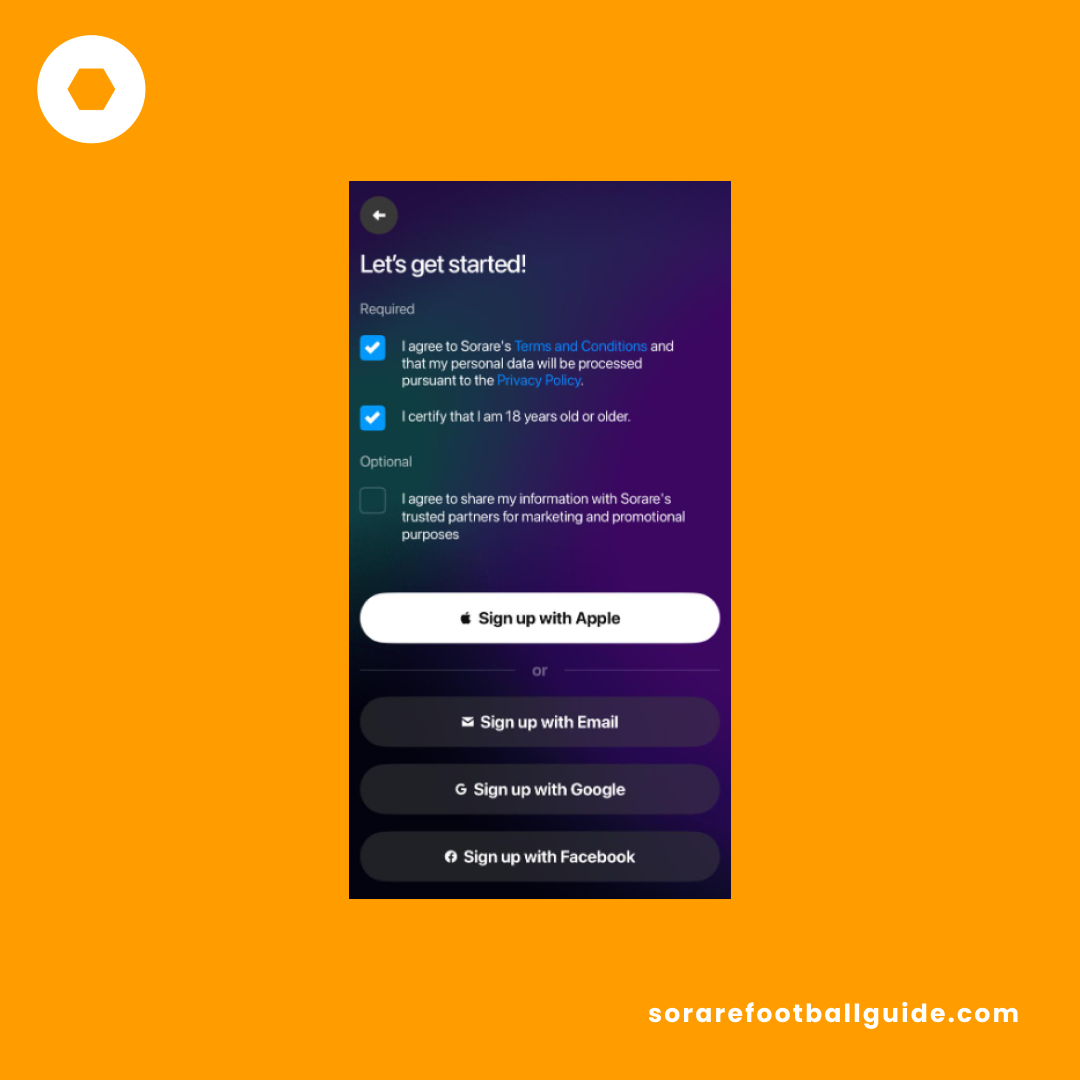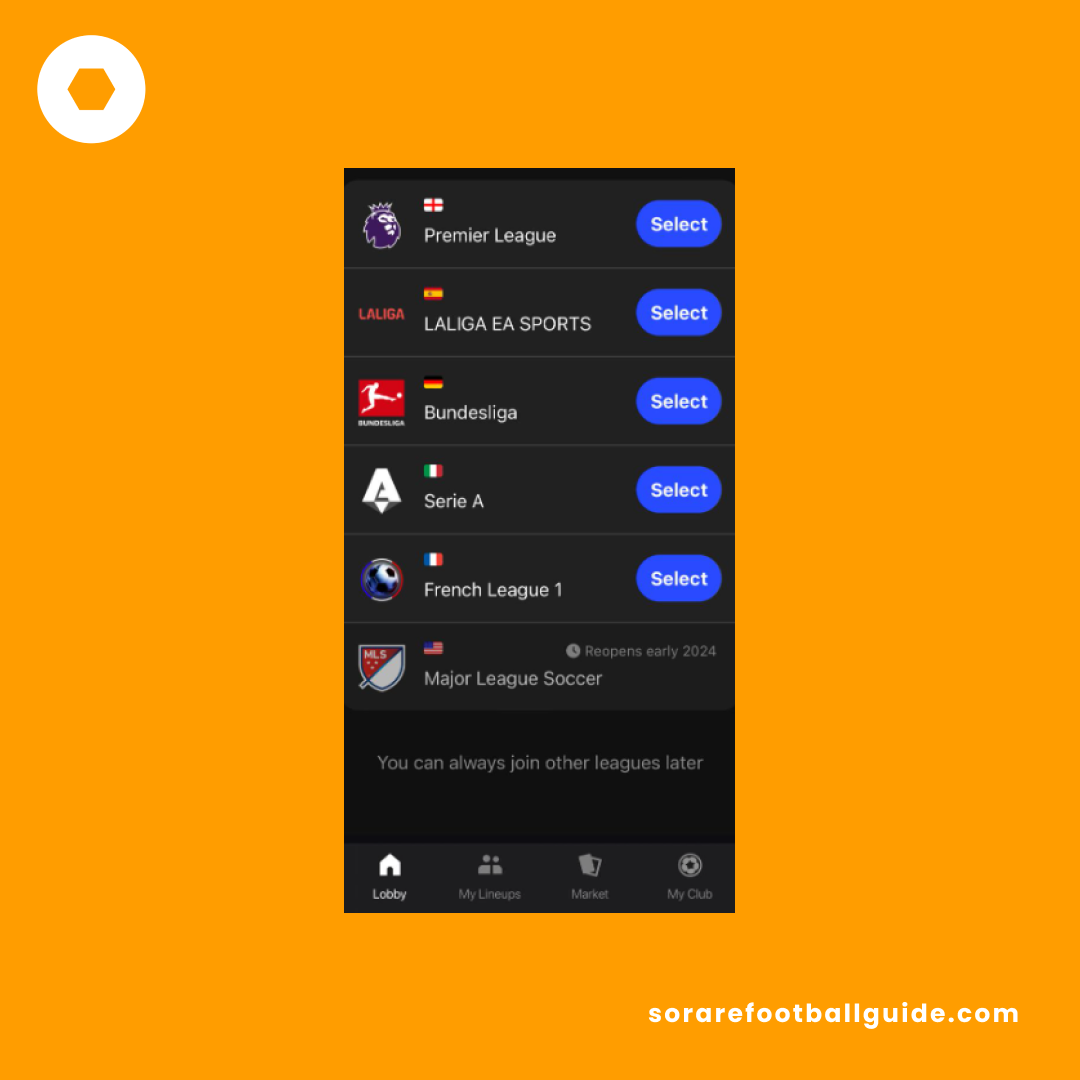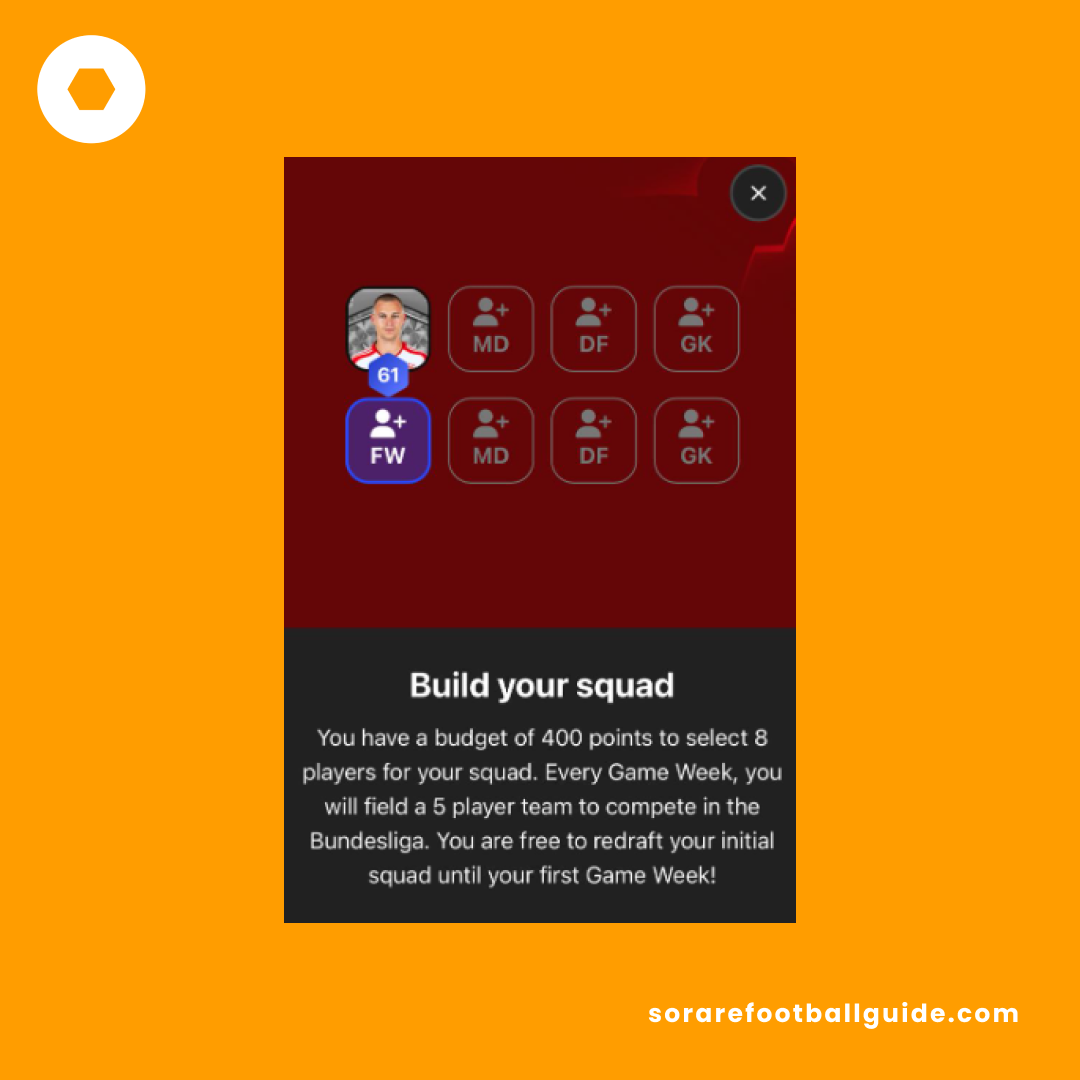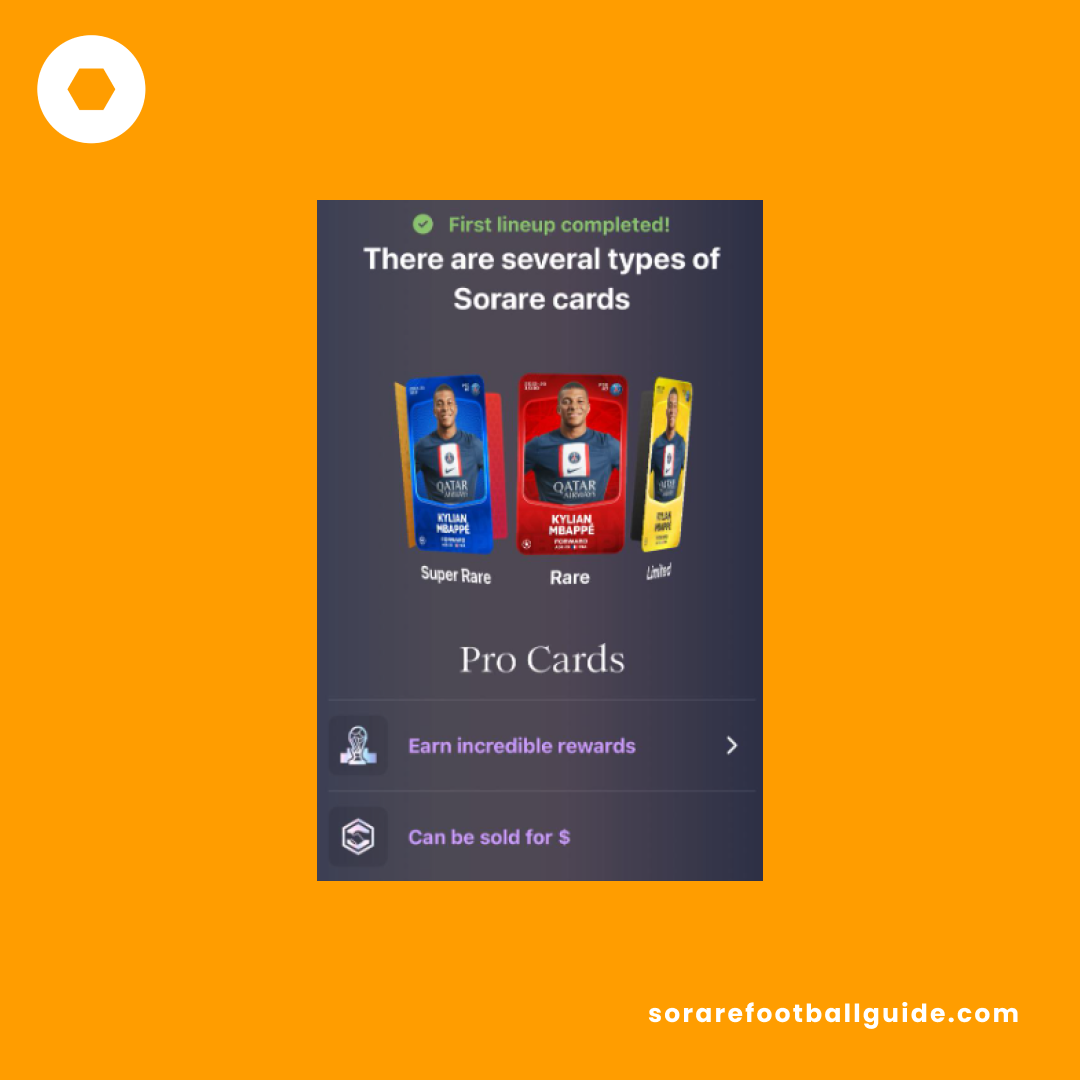REGISTRATION SORARE-APP
SORARE BEGINNER
SORARE BEGINNER
Step 1: Start the app
Download the app, start it and register either with your Apple ID or your e-mail address.
Fill in the self-explanatory fields (username, password)
Step 2: Select sport
Select the sport where you want to play Sorare.
Step 3: Pro and Rivals
You can now choose between Rivals and Pro or switch to the menus at the bottom of the app (lobby, my line-ups, market, my club). If you click on Rivals, you can play Sorare Rivals directly.
Step 4: Choose the league you want to play in
Choose the league you know best. You can always join the other leagues later.
Step 5: Create your squad
You have a budget of 400 points to select eight players for your squad. Select your eight players here. You can reassign your starting squad at any time up until your first week of play!
Step 6: Make your lineup
Now that you have your squad, you should put together your lineup for the first tournament. Choose the best five players who will perform the best in the next week's game. It's mandatory to choose a goalkeeper, a defender, a midfielder and a striker.
Step 7: Take part in other leagues too
You will then receive further explanations about the game and the Sorare cards.
You can also see your team's next matches and where you have deployed your teams (professional, rivals).
New to Sorare?
*If you sign up using this QR code or link, you will receive a limited edition card from Sorare as a gift once you have purchased five players in the market under "new card auction".