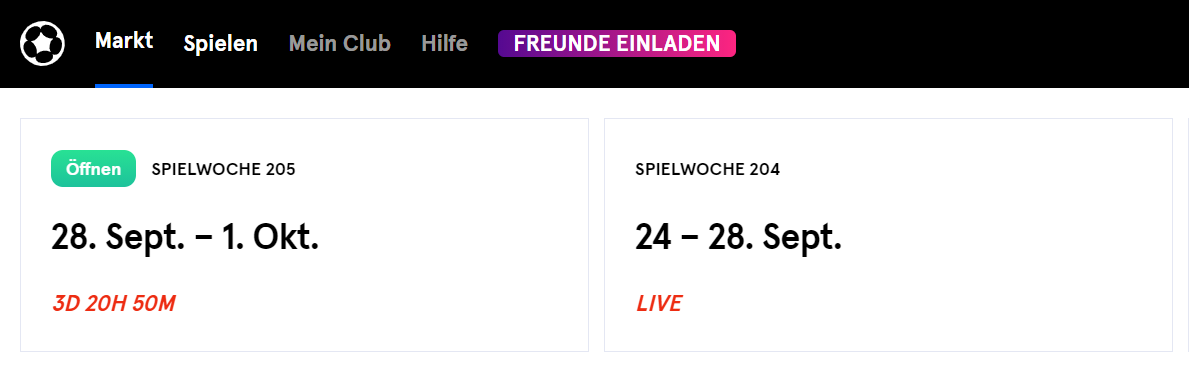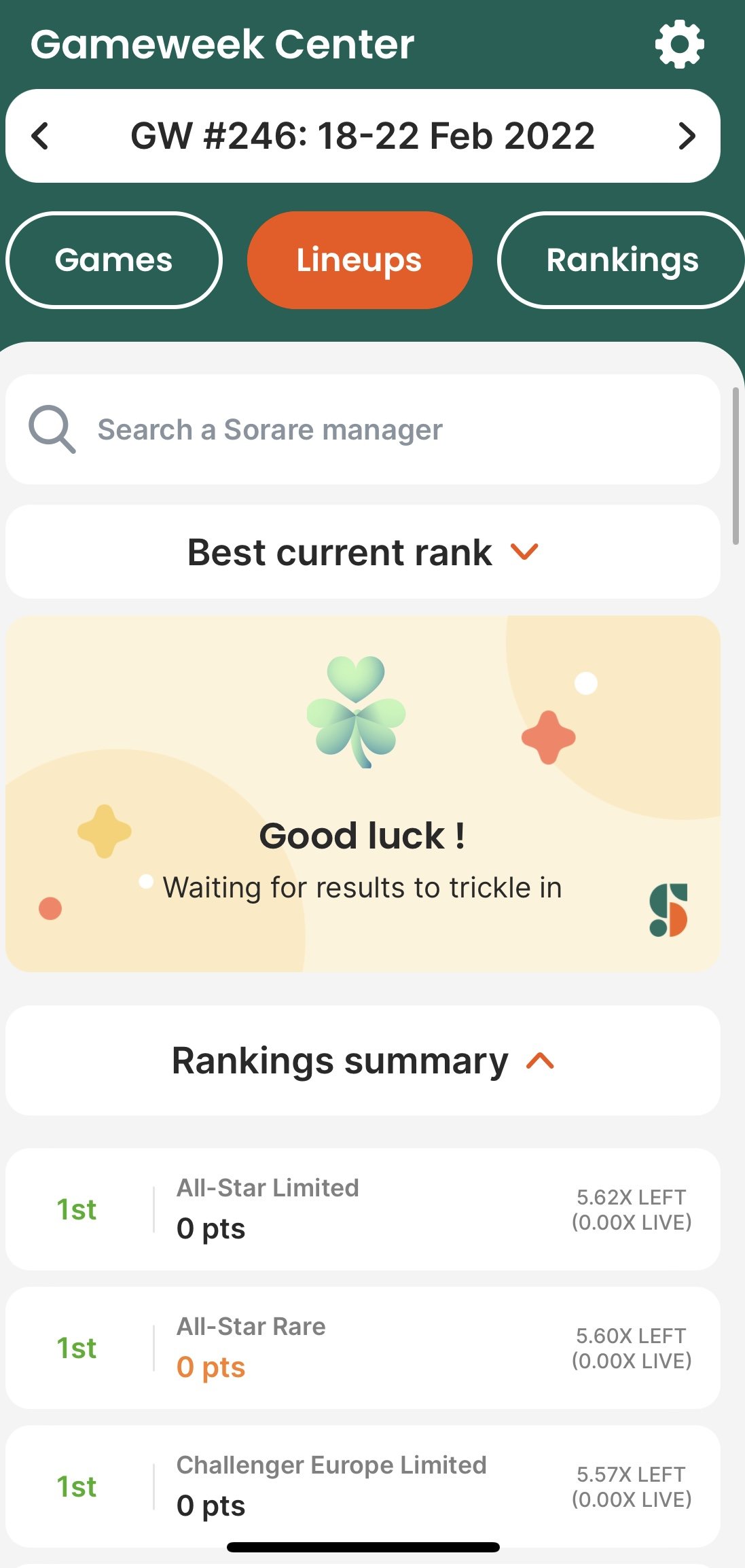Gamweek Centre: View your players' results
In the following you will find out how you can call up the results of your players of the current match week or their points.
Get results via Sorare
On the main page under "Play", the player results can be easily viewed for the current match week, which is noted as "Live".
Retrieve results via SorareData
The easiest way to get the results is to use the app "SorareData". The app is actually self-explanatory and a must for every Sorare manager.
Alternatively, you can access the SorareData website. On the main page under "S05", select "Gameweek Center", where you can then click on "Your Teams" to find your players' results. This website is highly recommended as you can get pretty much every ranking and statistic about Sorare there.
In the app as well as on the website, you have to link your Sorare account or grant access authorisation for it.